Quantum Creator
A new type of CAD system for building and training digital twins.
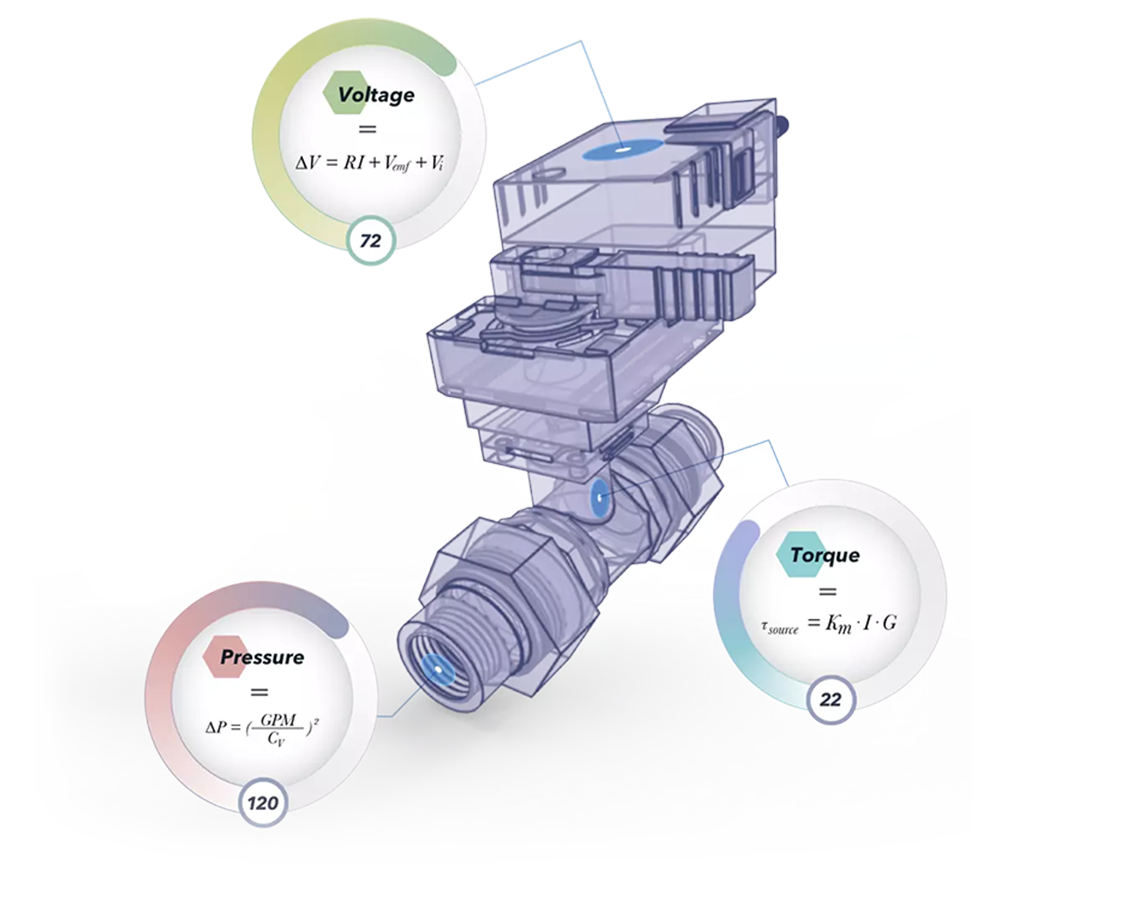
Quantum Creator is a modeling app that enables equipment manufacturers, engineers, and researchers to build Quantum-powered physics-based digital twins.
Draw Accurate Digital Twins.
Graph-Based, Physics-Embedded.
Quantum Creator enables efficient and scalable creation of digital twin models of equipment through AI-powered generative design.
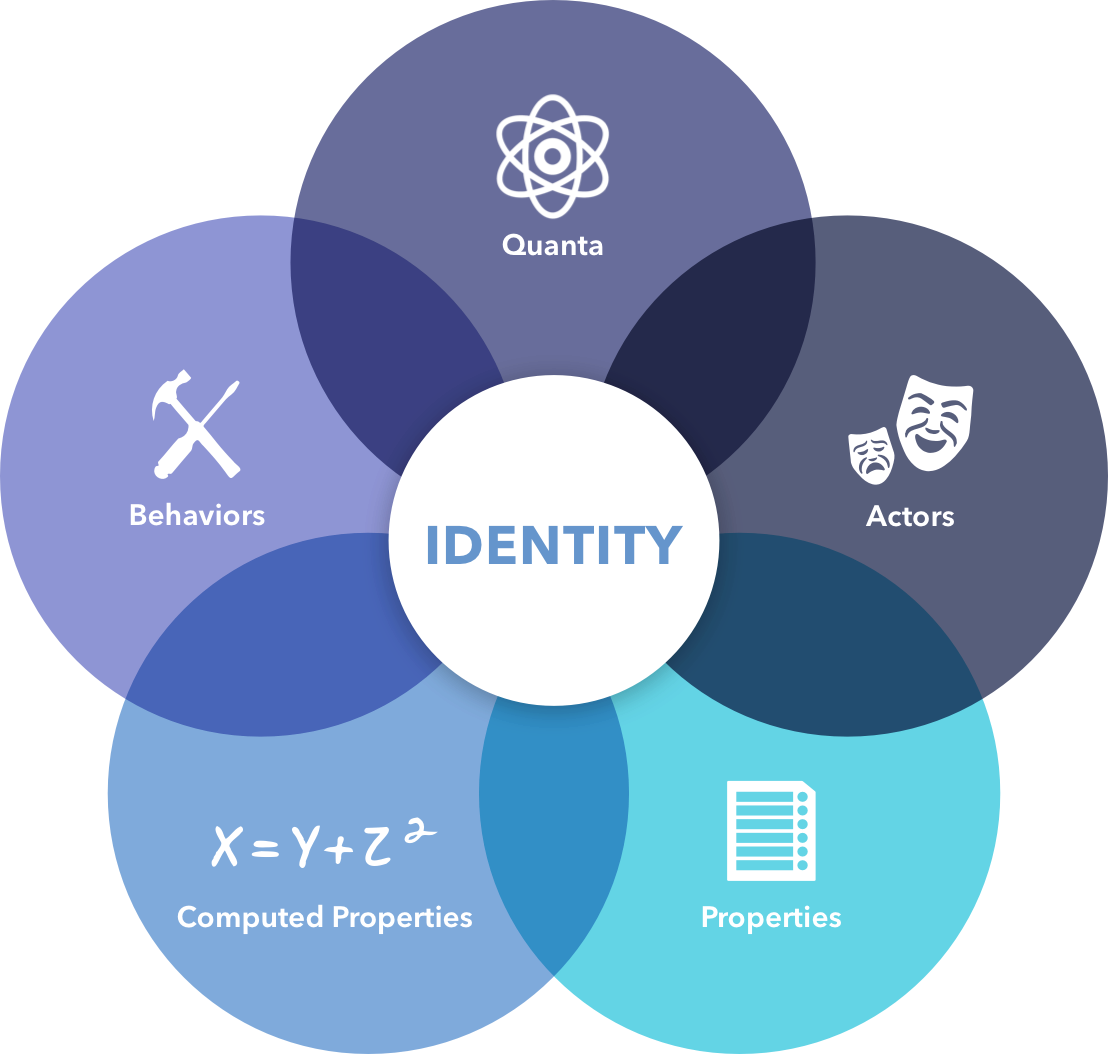
Unlike other digital twins that are simply tagged 3D models, Quantum digital twins factor in ontological concepts to generate their identities. This includes the type of information interchanged by each component in a system (Quanta), the action and role it plays (Actors), the unique attributes of an object (Behaviors), the known physical properties of the component (properties), and the physical properties that are discoverable through AI-inferencing (Computed Properties).
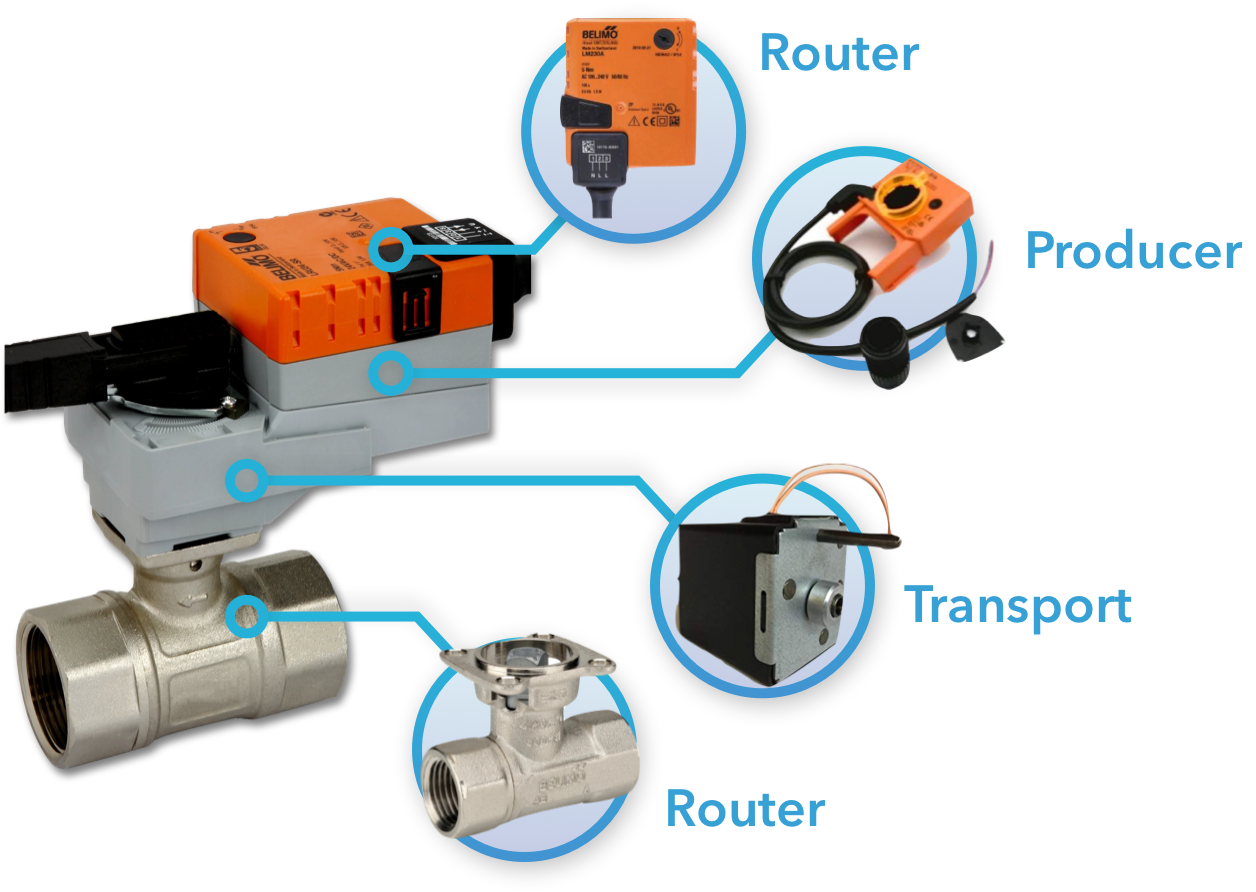
Define Your Components.
Compose Equipment and Systems.
All equipment in a building is made out of similar basic components. Components are like the “atoms” of the Quantum ontological universe — they represent the lowest-level containers.
The first step in creating your digital twin is putting together components to build equipment. Quantum Creator is pre-loaded with components you can drag and drop to modularly create an equipment model.
The First API for Buildings.
Building Services Unlocked.
The actor types and quanta of components define an equipment’s purpose in an autonomous system.
There are 9 different actor types that a component can be classified as. Each of these actors helps us to define the role that a component plays e.g. a valve is a router because it actively changes the direction that fluid quanta can travel.
Quanta is defined as packets of substance or media exchanged between and operated on by components e.g. a physical substance (like water) or non-physical media (like heat or digital signals). They are often thought of as the things that capture state information.
The composition of actors and quanta helps us to understand the basic physics relationships between components in a system and provides critical information to guide the user as their system increases in complexity.
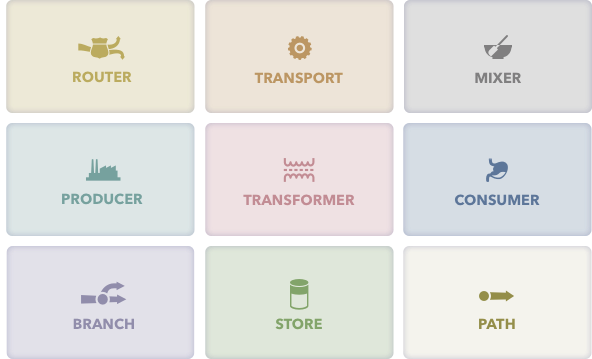
Start Simple.
Work your Way up.
Quantum Creator supports custom assembly of digital twin composition at multiple levels of hierarchy so you can accurately depict the physics of your building. Start with basic definitions of components and work towards higher orders of complexity all the way up to groups of buildings.
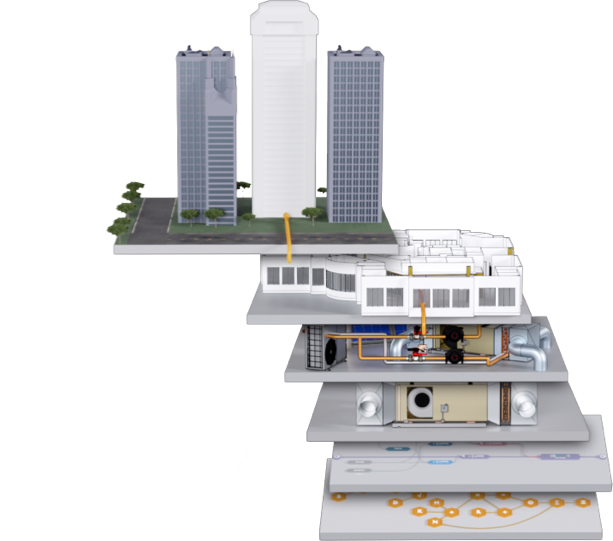
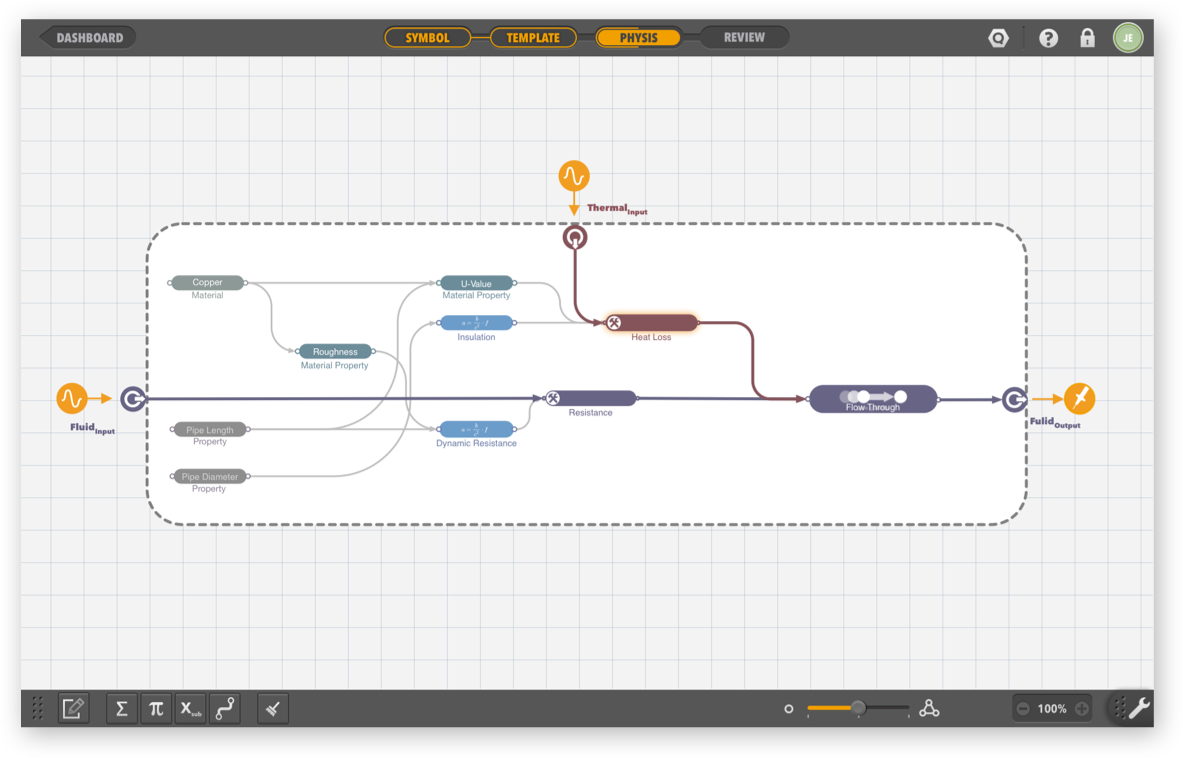
Connect the Dots.
Define Your Interactions.
Use Quantum Creator’s graph interface to define the physics and interactions between components in equipment models.
Start from scratch or choose from a library of templates to build your model and customize the attributes as needed. These templates serve as a starting point for you to plug in the information specific to your component to create a truly representative model.
Grow Your Library.
Store, Manage, and Construct.
Collect your digital twin equipment models into libraries to construct larger systems. These libraries are available for any purpose users intend to leverage them, whether that’s in Autonomy Studio™ or a custom 3rd-party application.
An open-source library of pre-built “generic” equipment models are also available for you to use or build on top of. Since creating custom equipment and component models can often be a time-intensive process, these libraries save users hours of duplicate effort rebuilding components.
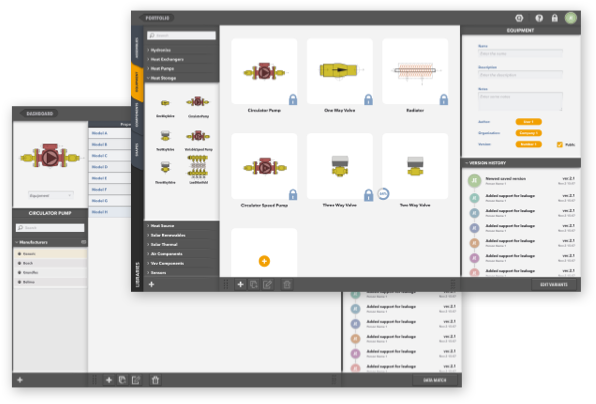

Drive the Standard.
Join the Quantum Alliance.
The Quantum Alliance supports the development of digital twins, expansion of coverage of the standard, and working groups of organizations collaborating towards common goals. Join today to take part in the future of digital twins.
AI-Powered Digital Twins.
Transforming the Built World.
Quantum Creator is built to empower people to design, install, operate, and maintain autonomous control systems. Once an equipment, component, or assembly is properly captured using the principles of physics, the resulting digital twin provides the potential for generative design, self-optimization, real-time control decisions, and a host of other possibilities.
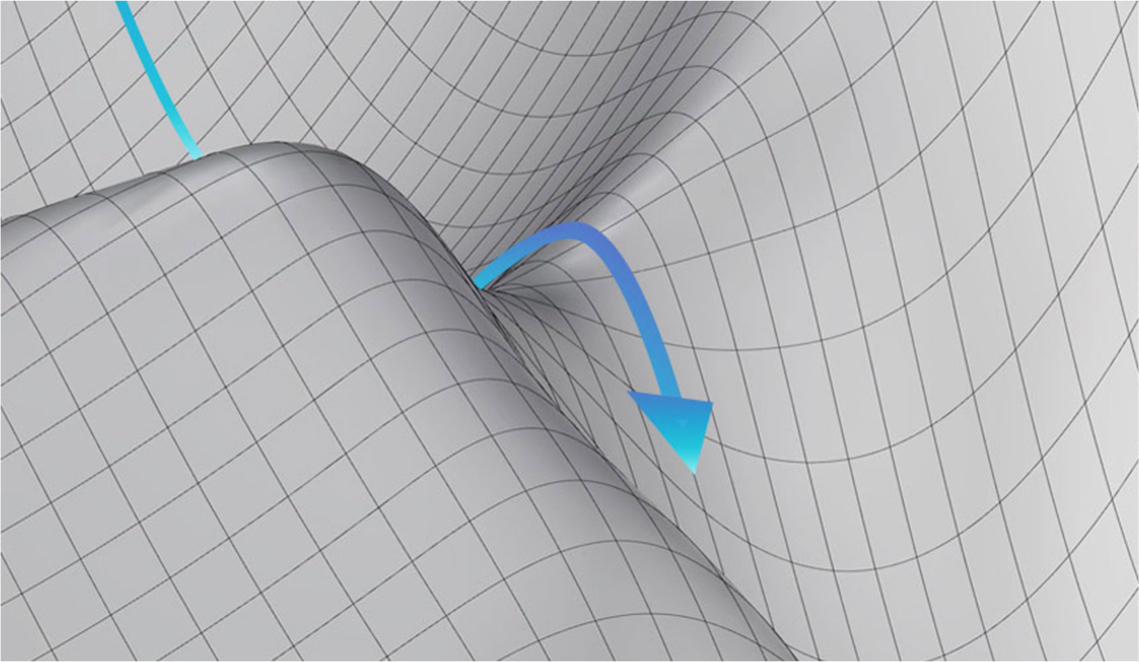
Differentiable Physics.
Fully Autonomous Control.
Truly autonomous control of buildings is enabled by the use of physics-based digital twin simulations. To match these simulations to the real world and use them to make optimal control decisions, we need to be able to run these simulations millions of times in just seconds. Additionally, we need to be able to optimize them at the edge, not in the cloud. Differentiable programming and gradient descent optimization are the key technologies needed to make this possible.
AI Inferencing.
Train Your Model.
Specific models of equipment vary from manufacturer to manufacturer, which means that the physics properties of an equipment’s components may vary as well.
If these property values aren’t provided in the manufacturer’s documentation, you can infer it with AI.
Take the field performance data of a particular SKU model, or a model’s spec sheet data, to train your Quantum digital twin model. Behind the scenes, the physics properties are being tuned and Quantum Creator enables your digital twin to achieve a strong fit to an equipment’s unique attributes.
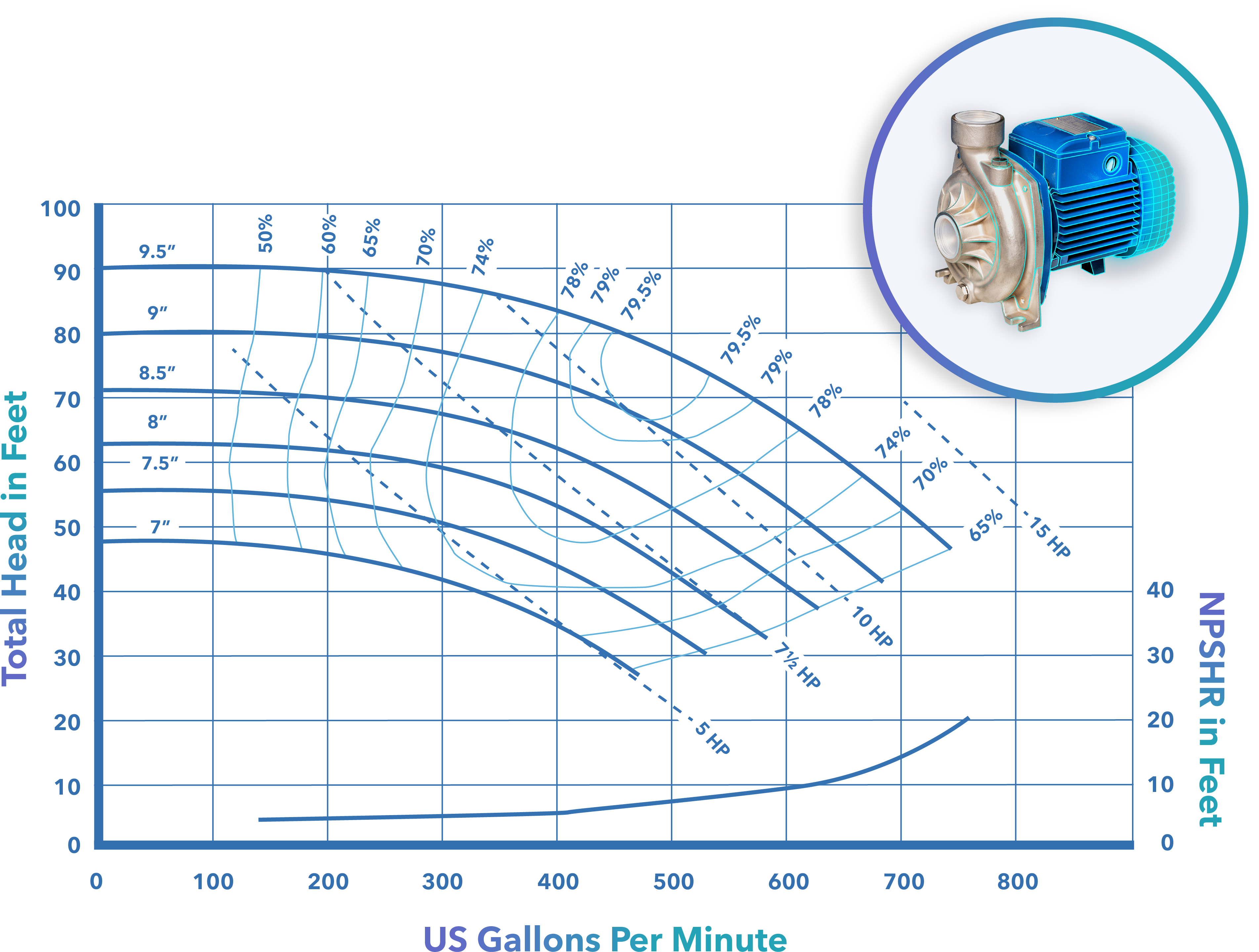
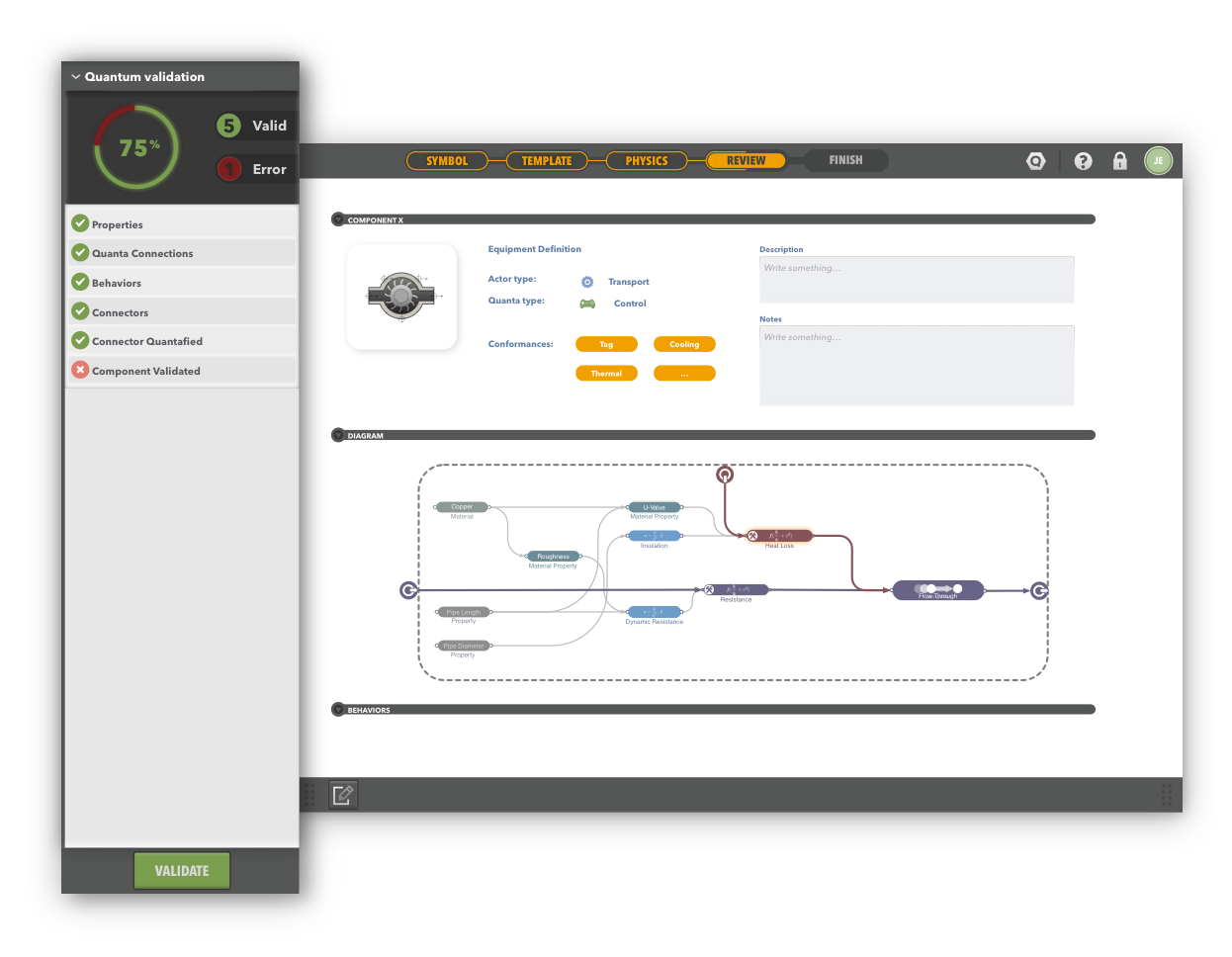
Comprehensive Testing Suite.
Validate and Verify.
Quantum Creator includes a comprehensive suite of in-app Validation Tools, including behavior stimulus, sanity checking, and validation graphing. Keep your digital twin error-free with Quantum Creator’s on-the-fly test points and complete your model with a final validation pass, which will alert you to any issues in your digital twin.